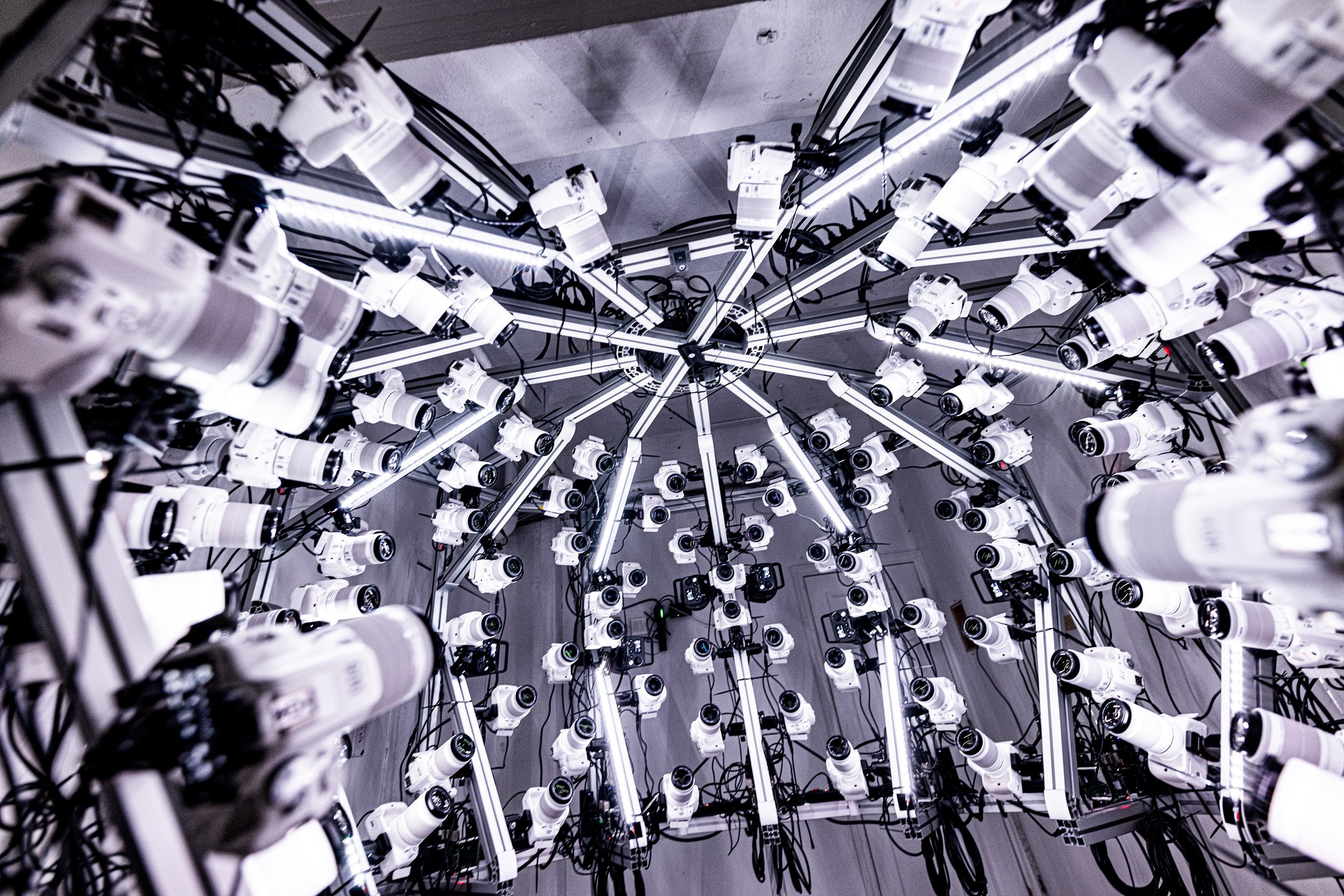
3 different editions
Select what works best for your project
* APRIL 2023 UPDATE*
The “Capture” license doesn’t exist anymore. Over the past three years, we invested most of our time improving all photogrammetry modules inside Xangle. For our long time photogrammetry users, you now have the flexibility of choosing between the Starter, Basic or Pro licenses. We also added more granularity pricing so you can better match with your total number of cameras.
* JANUARY 2024 UPDATE *
Pro/yearly price has been reduced by 10%
Basic price has increase a bit, but data transfer speed limit has been removed
Starter
camera settings
usb triggering
gallery, sharing (from the same computer)
original jpg (no processing)
1080p 16:9 video output
multiple iterations
canon, sony, android, picam
raspberry pi & windows client
quick view
working directories
linear calibration
100 Mbps transfer speed limit
Basic
wireless trigger (gamepad, clicker...)
raw files handling
image processing (resize, orientation)
video processing (resize, orientation)
web pages (local computer)
email monitoring
moderator panel
ui customization (web pages)
live view (on supported cameras)
Pro
custom trigger sequences (including jump-and-freeze)
web pages (on other devices) & device module
screen dimmer
led control
library & frames preview
multi-iteration actions
scripts
media display (one monitor per license units)
performance: multi-thread processing, parallel files download, diagnostics, performance graphs, dataset performance insights, no transfer speed limit
Xangle Camera Server complete feature list
** please refer to the list above for the available features per license type **
Camera control
Control of all cameras settings from a single computer - Shutter speed, aperture, iso, white balance, image quality, etc
Canon, Sony, Android & PiCam support
Fantastic dashboard
Up to 1000 cameras
Camera Live view (Canon, Sony & PiCam only)
Easy camera numbering
Triggering
USB triggering (no trigger cables required!)
Signal: From the software, powerpoint bluetooth presenter, gamepad, mouse, keyboard or smartphone
Freeze mode (trigger cameras all at once)
Interval mode (trigger cameras one after the other using a specified delay)
Jump and Freeze
Custom trigger sequences (specific timing per cameras per iteration)
Multiple iterations
Burst
Accuracy compensation (half-way flash trigger)
Output
JPG, RAW, MP4
Horizontal / vertical orientation handling
Various resolutions / ratio available
Output to flat folder, multiple external backup
Files / folder renaming
Sharing / replay
Web based sharing & replay station (works on ipad, surface, etc…). Customizable per event (background image, logo)
Live-replay software settings: most-recent, random, auto-advance.
Sharing via email (customizable email), requires a SMTP account (we suggest Sendgrid)
Touchless sharing (no setup required)
Touchless self remote
Selfie mode: individual sessions. Timeout settings. Possibility to share any of the content from a single session.
Monitoring page (sent emails logs)
Moderator module: allows to manually approve each shot before they enter the live gallery
Branding
Custom branding: Automatic watermarks / overlays (including animated ones)
Custom branding: mp4 Intro, mp4 Outro, mp3 audio file
Custom branding: Gallery, player, selfie mode
Blending mode overlays (light-leaks, texture…)
Auto apply color grading (LUT)
Studio mode (Library)
Web based media library with exifs, rating, comments, delete button, individual frames review, frames orientation, performance & diagnostic per shot
Image review with scroll-in zoom for fine details check up
Frame grid with customizable size
Tools & additional modules
Linear digital image calibration (bullet-time)
Chromakey / green screen features + animated background
Offline mode. During your event, if internet goes down, you can still continue to gather emails (stored on the local database). Once you go back online, you can then send the batch of emails.
Raspberry Pi client - best option to scale up your architecture.
Windows client - connect additional cameras on a second (or multiple) Windows computer to distribute the file transfer.
Screen auto-dimmer (dims down specified screens during exposure time
External devices: network access via a browser to nearly every module (local ip address)
RGB LED strips control from the software (requires the XangleBoard)
API integration (send a trigger signal and change camera settings from our api)