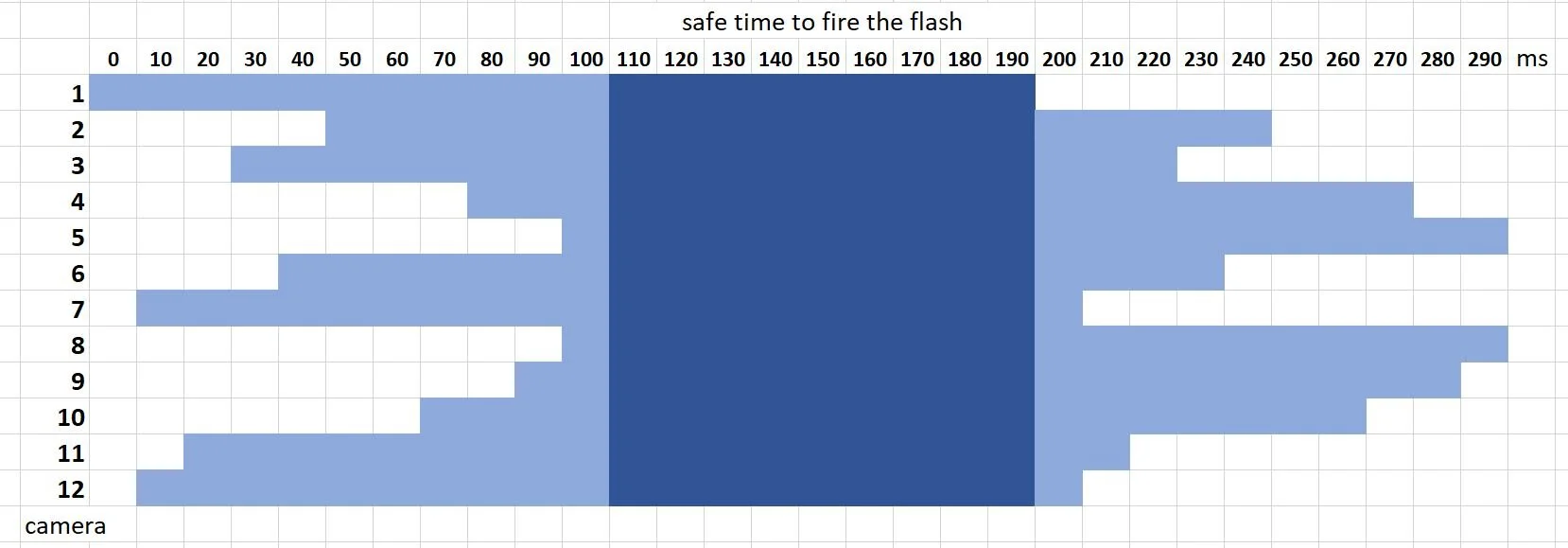6 ways to synchronize flashes with multiple cameras
This is a concept that is really not straightforward when you get started with multi-camera work. Capturing the light from a flash across multiple cameras can be tricky, but there are ways to ease the process to achieve 100% success rate. This document is relevant for bullet-time and photogrammetry installations, as well as anything that requires to trigger a flash (strobe) in a multi-camera configuration.
The light duration can be as fast as 1/10000s while the cameras are triggering at 1/200s with a precision ranging from 1/1000s to 1/2s. The trigger-imprecision of the cameras depends on multiple factors (mirror lockup, camera model, camera type…). If you put your flash on top of camera #1 in a 12-cameras installation, you are sure to get some black frames when shooting at 1/200s as some of the cameras are going to trigger after the light has been popped.
The solution is to fire the flash half way during the exposure while using an exposure long enough to compensate for the camera trigger imprecision
200ms exposure time (1/5 second) with an imprecision of 100ms
Pale blue = trigger duration per camera
Dark blue = safe time to fire the flash when all cameras are exposing
Solution 1 - Manual flash firing
This is going to work only if you are in a pitch black studio as you’re going to need a long exposure. Set your cameras to 4 seconds exposure, and manually press your flash test button during the exposure. This is by far the simplest solution, though not very convenient.
Solution 2 - Add a delay using a Pocketwizard Multimax II (DSLRs, mirrorless)
Install a Pocketwizard Multimax II on the hotshoe of one of the camera (any of them), and set a delay of 1/200s in the settings of this trigger. Then set the exposure time at 1/100s on all cameras, and this is going to fire the flash exactly half way during the exposure (1/200s is twice faster than 1/100s). Please note that you'll have to activate the hotshoe feature on the Pocketwizard Multimax to make this work (see the manual for instructions).
There are similar products that add a delay (Godox, Cactus), but these are delays induced only between two of these units. That works, but it is going to require two units of those.
Solution 3 - Esper trigger boxes
This is the best solution if you are already using Esper trigger boxes, but you are going to need to calculate the right delay based on your shutter speed. Check out this like for the full instructions: https://support.esperhq.com/support/solutions/articles/44001634481-syncing-flashes-with-multiple-cameras.
Solution 4 - Xangle Sacrifice mode
This is the only fully automated solution! It doesn’t require any special electronic components, but you’re going to need to hook your backup camera to the system. Install your trigger flash on the hotshoe of the “sacrifice” camera and make sure it is numbered as the last camera in Xangle.
From Xangle, activate “Accuracy Compensation” (from the Trigger Mode / Freeze menu). By using this function, you're going to sacrifice the last camera, but you won't need any additional pieces of hardware to do the dirty delay hack. This is the actual preferred solution as it is a highly simplified version of the hardware solutions explained above. You don't need to calculate your delay time, we do it for you. The only drawback is that you lose one of your cameras.
The image produced by the sacrifice camera is going to be ignored. You don’t need to install it on your rig, but it has to be visible in Xangle and be identified as the last camera.
Full instructions at 3:2 here: https://doc.xanglecs.com/Using-strobes-a27bcb849b64436e835246944eb932f6
Solution 5 - Slow shutter & Slow flash duration
On some recent cameras (Canon SL2, SL3, T8i, etc), when using mirror lockup and a 1/60s exposure, it is possible to get consistent results with none of the hacks mentioned above. You might have to slow down your flash to make this work. This is very easy when using native Canon Speedlites (these are a tiny bit slower), and on Profoto lights, if you go at 100% power, what you get is not more power, but actually a slightly longer flash duration. It might be enough! This solution has been proven to be working on full-body photogrammetry rigs using 200 Canon SL2, but it doesn’t work on our beaten up Canon SL1 (we use solution 4 at our studio in Montréal)
Solution 6 - XangleBoard (NEW!)
The new XangleBoard is a multi-purpose hat for Raspberry Pis. It can be used to control LED strips, but also to fire flashes at various timing starting from either the countdown, the exposure start, exposure end, etc. This solution work with Canon DSLRs and mirrorless cameras and also for Android and Raspberry Pi devices
Conclusion
Syncing strobes with multiple cameras can be tricky, but we’re dedicated to bring the best for everything about complex camera systems. If none of the above works for you, contact us and we’ll try to help you.
Also note that all of these solutions can be easily used with multiple flashes as your flash trigger (Canon ST-E2, Pocketwizard, Profoto Air remote) can be hooked to all of your lights with no noticeable delay.