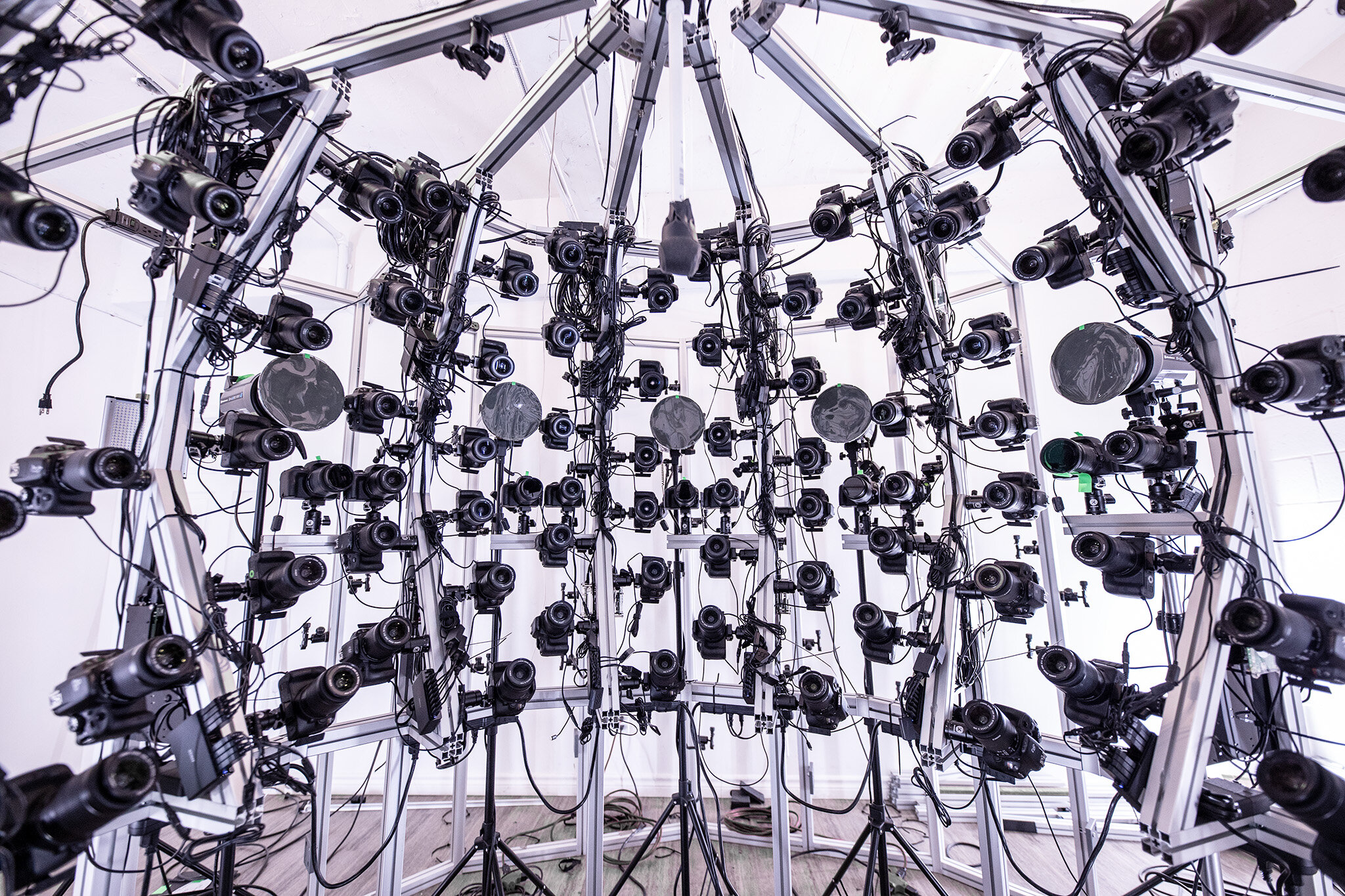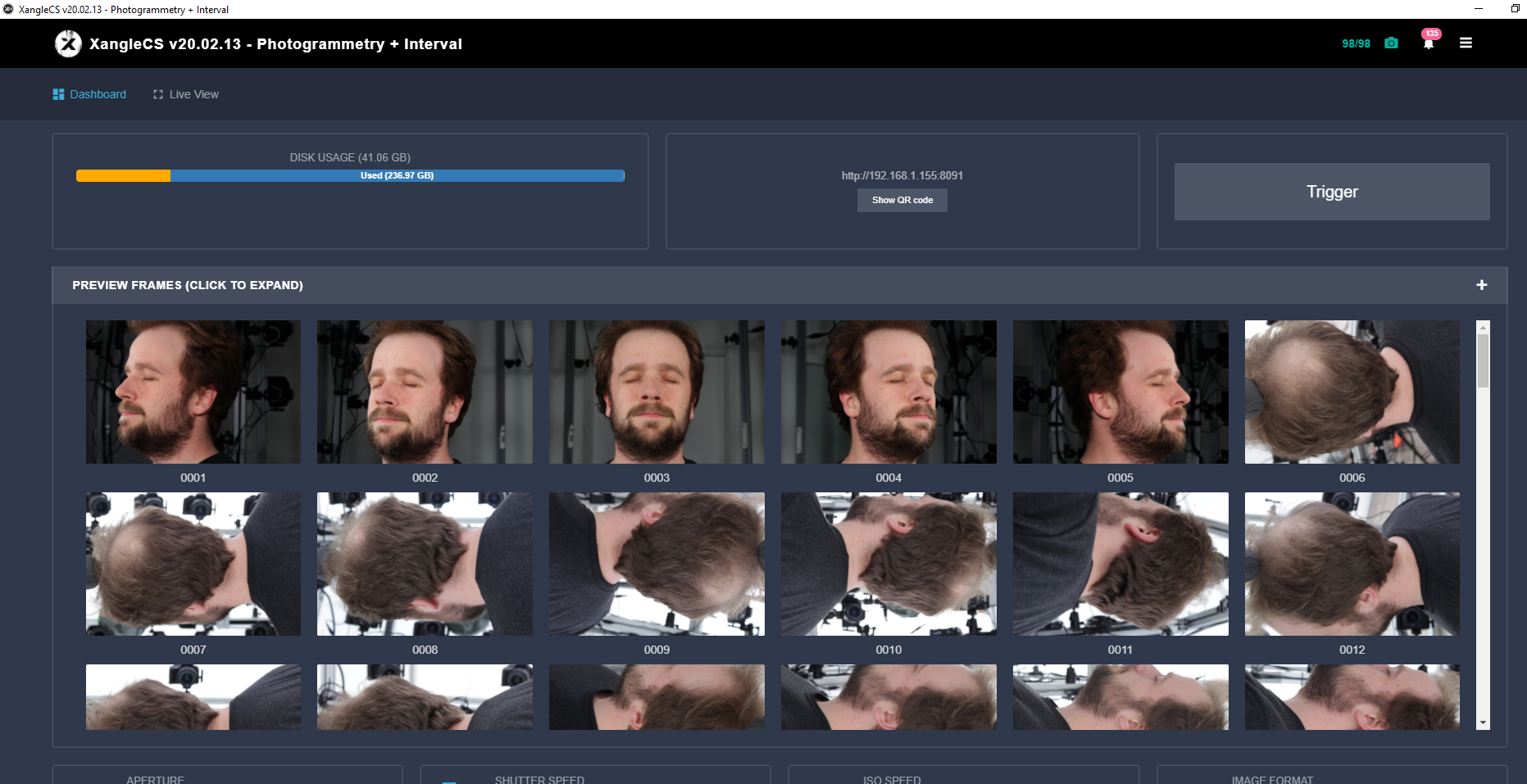Using polarization in a photogrammetry scanner
*** 2025 UPDATE: A MORE COMPREHENSIVE VERSION IS NOW AVAILABLE ON https://doc.xanglecs.com/Cross-polarization-1bfd2d30a5dd80dea0f4dde5eb753325 ***
Adding polarized lights is a great way to improve the texture of your model at rendering time. Here’s how we manage to do this with no custom hardware components (electronic boards)
Face scanner configuration
Group A: 89 Canon SL1, 4 Profoto D1 1000w (bounced light), one sacrificed SL1 with a pocketwizard on the hotshoe (channel 1, sending the signal to the Profoto lights)
Group B: 6 Canon SL1 with a circular polarizer, 5x Godox lights with polarized gels, one sacrificed SL1 with pocketwirzard on the hotshoe (channel 2, sending the signal to the Godox lights)
All cameras connected to Xangle Camera Server (95 cameras detected) - Same settings everywhere
The main challenge in this setup is to trigger both groups rapidly one after the other to ensure minimal subject movement (ideally within 1/16s). We also want to have both sets of pictures inside the same folder to ease file management.
From Xangle, we set the shutter speed to 1/60s and we created a custom trigger sequence to delay Group B. There’s only 20ms between the triggering of Group A and Group B. The sacrifice camera is used to fire the strobes half way during the exposure of their related group.