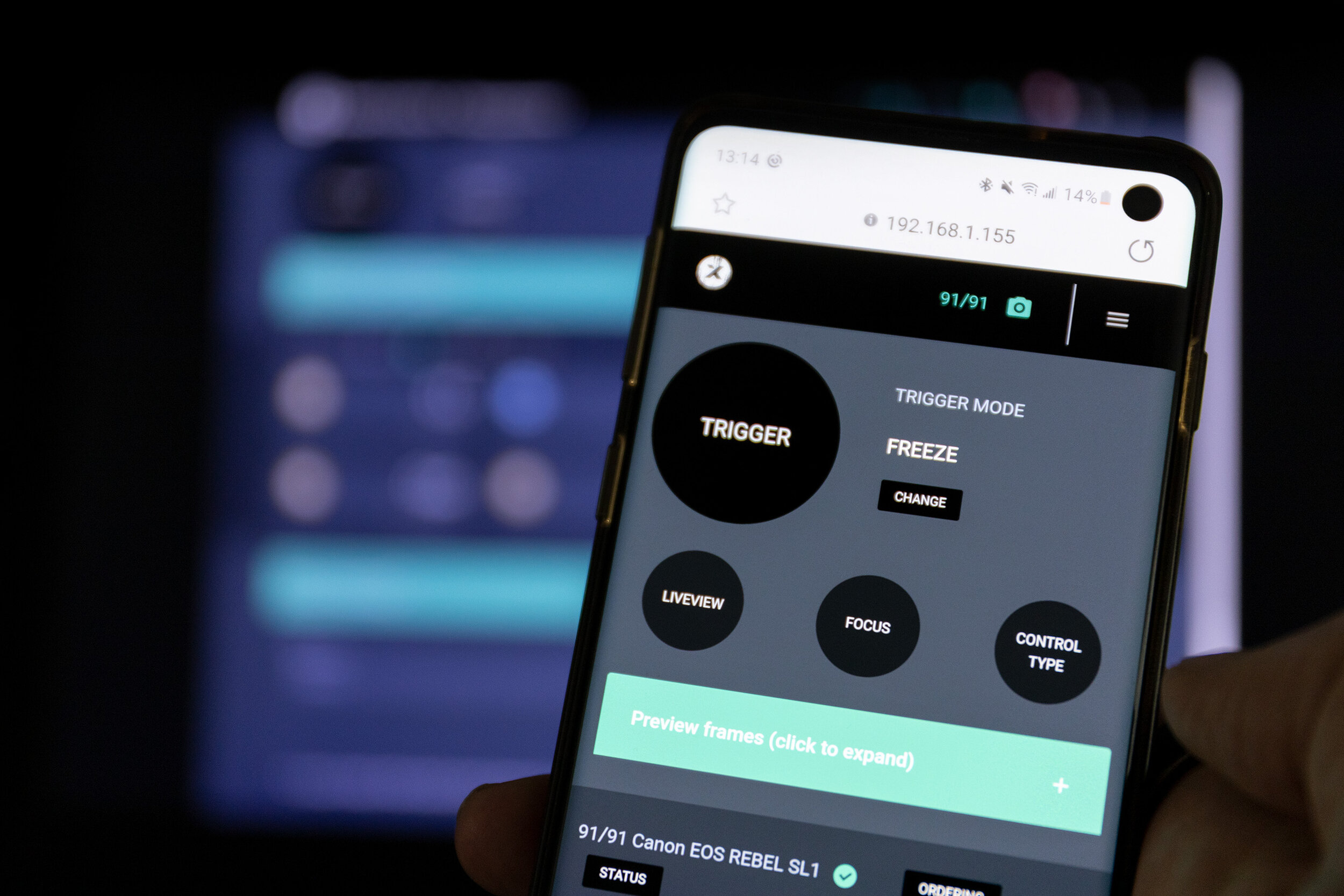
No trigger cables required: usb triggering with a precision < 1ms depending on camera model.
Complex trigger sequences; fire various cameras or lights at specific timing
Multiple-shots triggering with buffering on the cameras (Canon)
5 ways of triggering the cameras:
Click on the “trigger” button on the dashboard
Use your smartphone
Hit the “b” key on your keyboard
Use a wireless bluetooth powerpoint presenter
Use a bluetooth gamepad